Trailer
Power-ups
The key used to use a power-up can be changed in the settings for key-binds. But is Enter by default.
 Fireball
Fireball
A projectile that locks on to the nearest player or Blaze. Will fire forward in the direction of travel and lock onto any target in range. If it does not hit a target after a few seconds it will de-spawn. If it hits a player it will cause them to spin out.
 Blaze
Blaze
Can be deployed behind the player. If a player drives into the Blaze before it de-spawns it will circle their boat and invert their controls for 5 seconds.
 Shield
Shield
Protects you from Fireballs and Blazes for 5 seconds.
 Wind Charge
Wind Charge
When used it launches you up and gives you a slight boost due to moving faster in air then on ice.
 Warp
Warp
Teleports you ahead to where another player is.
 Vex
Vex
Deploys Vexes to drop TNT on first place.
 Ghost
Ghost
Allows you to phase through other players as well as Blazes and Fireballs. You are also immune to TNT dropped by Vexes.
 Lead
Lead
Using the lead you can hook onto armor stands and other players to pull you towards them like a grappling hook. You can also hook onto blazes and turtles to tow them behind you. Honking will detach the lead.
 Turtle
Turtle
Can be deployed behind the player. If a player drives into the Turtle before it de-spawns they spin out.
Mechanics
 Collisions
Collisions
When colliding with other boats, hit-boxes are now properly scaled and rotated to match the model of the boat.
Unlike vanilla, this means when colliding with other boats the outcome will be more predictable and realistic.
Additionally, colliding with other boats can cause both you and them to rotate, depending on the angle of collision.
[See video of boat on boat collisions]
This was achieved by using a Physics library called Dyn4j.
When colliding with walls, the vanilla hit box is still used to allow for wall taps.
However, wall priority has been reduced by moving the boat in multiple smaller increments per tick,
allowing you to get much closer to diagonal walls before being bounced off.
[See video of wall priority changes]
 Networking
Networking
Bodkin Boats changes the boat packets that are sent. The new packets include extra details such as velocity and player inputs, this allows other clients to better predict where your boat is by the time they receive the packet. [See video of custom networking]
 Bee Recovery System
Bee Recovery System
If you happen to fall off the track or get stuck, a Bee will pick you up and place you back on to the track. [See video of BRS]
 Gliding
Gliding
When airborne, your boat will have less friction than in vanilla allowing you to jump much further.
 Media Room
Media Room
The Media room is present on most tracks. Players can enter the room and take a seat in-front of the screen.
When doing this their camera angle and FOV will be changed so the player is shown sitting at the desk with the screen behind them.
The screen will show the leading player in the race from various camera angles (using the Immersive Portals API).
This can be used for commentating on ongoing races for live-streams.
[See video of media room]
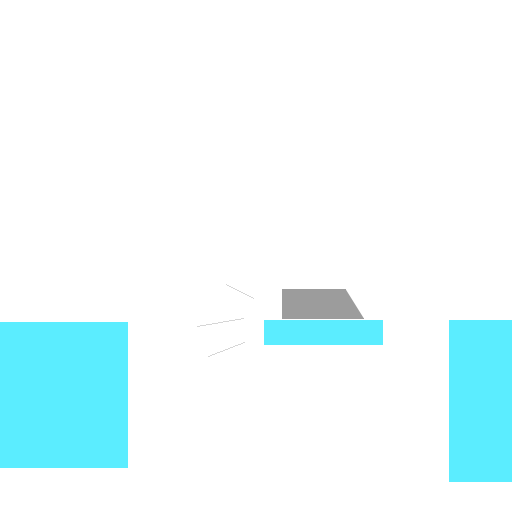 Moving Platforms
Moving Platforms
When you drive on to a moving platform, your boat moves with the platform. Moving platforms have pre-defined routes that they will follow in a loop. [See video of moving platforms]
 Launch Pads
Launch Pads
Launch pads are blocks then when driven over will launch your boat into the air.
The yellow variant launches you quite far while the green version only slightly to act more like a hover.
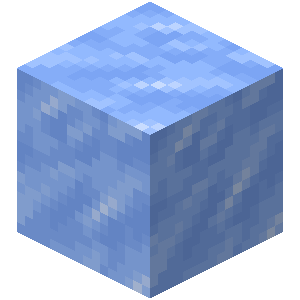 Ice Types
Ice Types
Several new ice types have been added, most are recolours of packed and blue ice. However, grey ice is slower than regular ice and black ice is faster than blue ice.
Rules
- Collision contact is both allowed and encouraged!
- Skips are allowed providing you hit all checkpoints (Press F3+B to view the Red Green and Blue boxes which indicate checkpoints).
Credits
- Custom boat on boat collisions were achieved using a Physics library called Dyn4j.
- Main menu music and boat model+textures by Matej.
- Starting grid music by Ben.
- Sound Effects from Pixabay
- Space bee and football sheep textures by TheBimmer231
- See all mods used in mod-pack.
Tracks
Points
Points are allocated based on your finishing position:
| Position | Points |
|---|---|
| 1 | 50 |
| 2 | 40 |
| 3 | 30 |
| 4 | 25 |
| 5 | 20 |
| 6 | 18 |
| 7 | 16 |
| 8 | 14 |
| 9 | 12 |
| 10 | 10 |
| 11 | 9 |
| 12 | 8 |
| 13 | 7 |
| 14 | 6 |
| 15 | 5 |
| 16 | 4 |
| 17 | 3 |
| 18 | 2 |
| 19 | 1 |
| 20+ | 1 |
| DNF | 0 |
Return to top
